flutter로 ui를 그리는 중 아래와 같이 그려야 하는 상황이 발생하였다.

왼쪽 끝은 container 리스트, 오른쪽 끝은 하나의 아이콘으로 정렬되는 위젯이다.
Widget _box(){
return Container(
decoration: BoxDecoration(
borderRadius: BorderRadius.circular(4),
border: Border.all(color: Colors.black)
),
padding: const EdgeInsets.all(8),
child: Row(
children: const [
Text('테스트'),
Icon(Icons.close),
],
),
);
}
Widget _row(){
return Row(
children: [
...List.generate(3, (index) => _box()),
Spacer(),
Icon(Icons.filter_alt_outlined),
],
);
}처음엔 Row위젯을 이용하여 그렸는데 리스트 개수가 늘어나면 Overflow가 발생하였다. 그래서 Wrap 위젯을 이용하여 overflow 시 다음 줄로 넘어가도록 시도하였다.
Widget _row(){
return Row(
children: [
Expanded(
child: Wrap(
children: List.generate(10, (index) => _box()),
),
),
Icon(Icons.filter_alt_outlined),
],
);
}
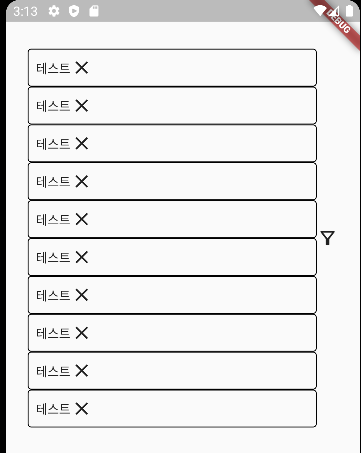
Row 위젯 안에서 오른쪽 끝은 Icon이 왼쪽 나머지 영역은 Wrap 영역으로 하고 싶어서 Wrap을 Expanded하였다. (Row 안에서 Wrap 위젯 사용 시 똑같이 overflow 발생함) _box위젯의 크기가 wrap content가 아닌 match parent가 되어 한 줄에 하나의 _box 위젯이 영역을 다차지 하는 현상이 발생
부모의 크기로 따라 가는 것이 아닌 자식의 크기로 고정시켜주는 Widget을 찾던 도중 IntrinsicWidth 위젯을 발견
Widget _box(){
return IntrinsicWidth(
child: Container(
decoration: BoxDecoration(
borderRadius: BorderRadius.circular(4),
border: Border.all(color: Colors.black)
),
padding: const EdgeInsets.all(8),
child: Row(
children: const [
Text('테스트'),
Icon(Icons.close),
],
),
),
);
}
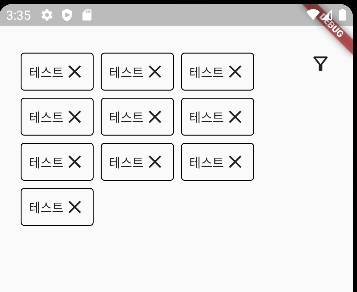
하지만 공식문서를 보면 가능한 사용하지 말라고 안내되어있다.
https://api.flutter.dev/flutter/widgets/IntrinsicWidth-class.html
IntrinsicWidth class - widgets library - Dart API
A widget that sizes its child to the child's maximum intrinsic width. This class is useful, for example, when unlimited width is available and you would like a child that would otherwise attempt to expand infinitely to instead size itself to a more reasona
api.flutter.dev
This class is relatively expensive, because it adds a speculative layout pass before the final layout phase. Avoid using it where possible. In the worst case, this widget can result in a layout that is O(N²) in the depth of the tree.
다른 대안을 찾는 중 UnconstrainedBox를 발견
https://api.flutter.dev/flutter/widgets/UnconstrainedBox-class.html
UnconstrainedBox class - widgets library - Dart API
A widget that imposes no constraints on its child, allowing it to render at its "natural" size. This allows a child to render at the size it would render if it were alone on an infinite canvas with no constraints. This container will then attempt to adopt
api.flutter.dev
ConstrainedBox는 제약을 지정하지만 UnconstrainedBox는 제약을 지정하지 않고 자연스러운 크기로 렌더링할 수 있는 위젯이다. 그래서 child widget이 원하는 만큼의 크기를 가진다. 크기가 너무 크면 overflow 발생한다.
Widget _box(){
return UnconstrainedBox(
child: Container(
decoration: BoxDecoration(
borderRadius: BorderRadius.circular(4),
border: Border.all(color: Colors.black)
),
padding: const EdgeInsets.all(8),
child: Row(
children: const [
Text('테스트'),
Icon(Icons.close),
],
),
),
);
}
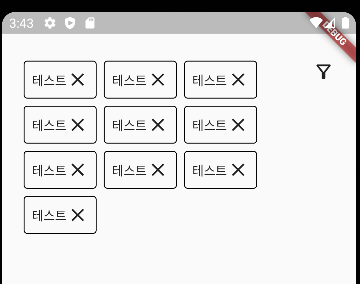
'flutter' 카테고리의 다른 글
| flutter 해당 위젯 코드 쉽게 찾기 (0) | 2022.05.31 |
|---|---|
| BoxConstraints forces an infinite width (0) | 2022.05.26 |
| TextStyle 정의하기 (0) | 2022.05.19 |
| flutter + firebase 연동하기 (0) | 2022.05.13 |
| flutter CustomPaint (0) | 2022.05.12 |



